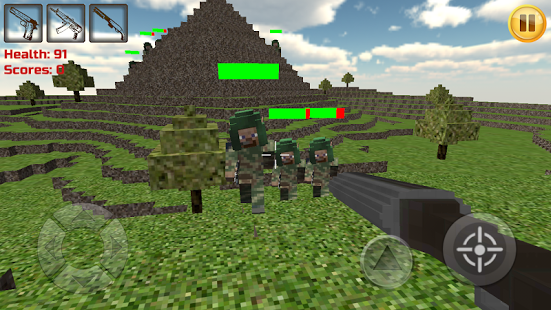Battle Craft 3D 2.122
Paid Version
Publisher Description
If you're a fan of classic 3D shooting games like counter strike sniper, Battle Craft 3D fps strategy is totally for you! Battle Craft 3D presents a military first person shooter with modern cubical-style design. You are an escaped robot, a top secret killer weapon, your aim is to destroy your creators! Don't let anyone stop you! How long can you stand surrounded by the military union?
HOW TO PLAY: Tap the icons on top to choose a hand weapon; buttons on the left move the character; buttons on the right are for aiming and shooting.
Test your strategy and speed skills with the best gun battle, set the highest frag score. Battle Craft 3D is a sniper shooter free game what will captivate you with its quick dynamics and challenge. Set the war on fire!
Battle Craft 3D features:
* 3D cubical art
* Convenient two-hand control
* Military terrain
* Weapon choice: handgun, shotgun and a machine gun (AK47)
Join the Battle Craft 3D world free and face a survival quest against army gun shooting soldiers! Express your craft of killing!
About Battle Craft 3D
Battle Craft 3D is a paid app for Android published in the Other list of apps, part of Games & Entertainment.
The company that develops Battle Craft 3D is Games Only 3D. The latest version released by its developer is 2.122.
To install Battle Craft 3D on your Android device, just click the green Continue To App button above to start the installation process. The app is listed on our website since 2014-02-25 and was downloaded 22 times. We have already checked if the download link is safe, however for your own protection we recommend that you scan the downloaded app with your antivirus. Your antivirus may detect the Battle Craft 3D as malware as malware if the download link to com.games3d.battlecraft3d is broken.
How to install Battle Craft 3D on your Android device:
- Click on the Continue To App button on our website. This will redirect you to Google Play.
- Once the Battle Craft 3D is shown in the Google Play listing of your Android device, you can start its download and installation. Tap on the Install button located below the search bar and to the right of the app icon.
- A pop-up window with the permissions required by Battle Craft 3D will be shown. Click on Accept to continue the process.
- Battle Craft 3D will be downloaded onto your device, displaying a progress. Once the download completes, the installation will start and you'll get a notification after the installation is finished.